How To Install Microsoft Edge on Linux Mint 21

In this tutorial, we will show you how to install Microsoft Edge on Linux Mint 21. For those of you who didn’t know, Microsoft Edge is a web browser developed by Microsoft, initially released in 2015 as the successor to Internet Explorer. However, in 2019, Microsoft announced a significant shift by rebuilding Edge using the Chromium open-source project, the same codebase that powers Google Chrome. This move allowed Microsoft to leverage the robust and widely-adopted Chromium engine, ensuring better compatibility, performance, and security for Edge users.
This article assumes you have at least basic knowledge of Linux, know how to use the shell, and most importantly, you host your site on your own VPS. The installation is quite simple and assumes you are running in the root account, if not you may need to add ‘sudo‘ to the commands to get root privileges. I will show you the step-by-step installation of a Microsoft Edge browser on Linux Mint 21 (Vanessa).
Prerequisites
- A server running one of the following operating systems: Linux Mint 21 (Vanessa).
- It’s recommended that you use a fresh OS install to prevent any potential issues.
- SSH access to the server (or just open Terminal if you’re on a desktop).
- A
non-root sudo useror access to theroot user. We recommend acting as anon-root sudo user, however, as you can harm your system if you’re not careful when acting as the root.
Install Microsoft Edge on Linux Mint 21 Vanessa
Step 1. To ensure a smooth installation process and avoid potential conflicts, it’s recommended to update your Linux Mint 21 system to the latest available packages and security patches. Open the terminal and run the following commands:
sudo apt update sudo apt install software-properties-common apt-transport-https wget ca-certificates gnupg2
This will update the package lists and install any available updates, ensuring that your system is running the latest versions of installed software.
Step 2. Installing Microsoft Edge on Linux Mint 21.
By default, Microsoft Edge is not available on the Linux Mint 21 base repository. Now we add the Microsoft Edge repository to your system using the following command:
echo 'deb [arch=amd64 signed-by=/usr/share/keyrings/microsoft-edge.gpg] https://packages.microsoft.com/repos/edge stable main' | sudo tee /etc/apt/sources.list.d/microsoft-edge.list
Next, import the GPG key:
curl -fsSL https://packages.microsoft.com/keys/microsoft.asc | gpg --dearmor | sudo tee /usr/share/keyrings/microsoft-edge.gpg > /dev/null
Now start by updating the packages list and install Microsoft Edge stable by using the command below:
sudo apt update sudo apt install microsoft-edge-stable
Step 3. Accessing Microsoft Edge Browser on Linux Mint 21.
Once we finish with the installation, we will find Microsoft Edge in the Mint menu, in the Internet section or you can launch it through the terminal with the help of the command shown below:
microsoft-edge
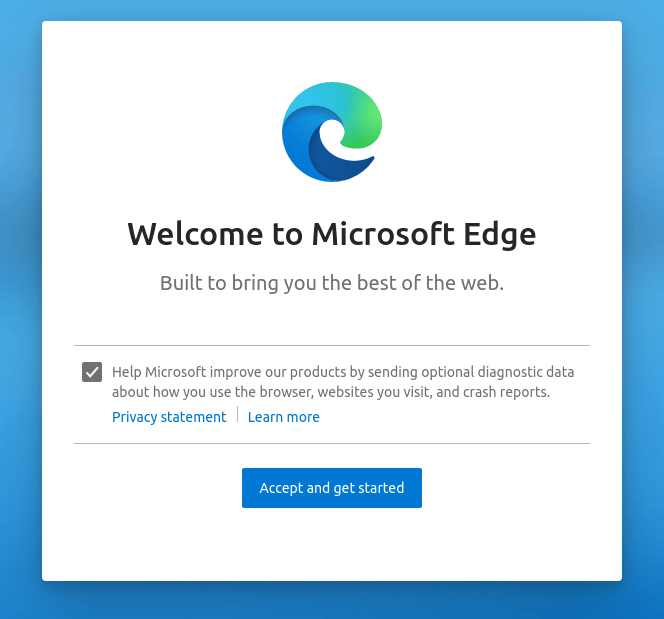
Congratulations! You have successfully installed Microsoft Edge. Thanks for using this tutorial for installing the latest version of the Microsoft Edge web browser on the Linux Mint system. For additional help or useful information, we recommend you check the official Microsoft Edge website.