How To Install Neovim on openSUSE
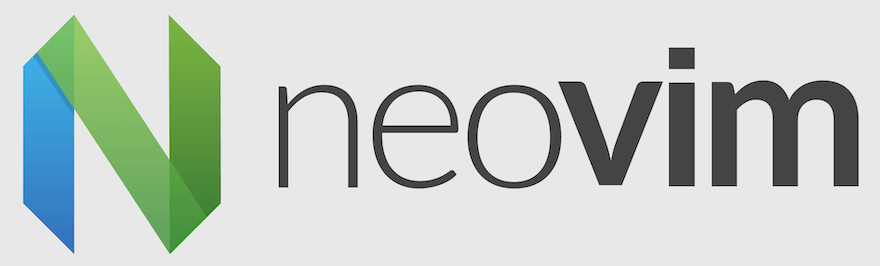
In this tutorial, we will show you how to install Neovim on openSUSE. Neovim, a powerful and extensible text editor, has gained immense popularity among developers and system administrators. With its advanced features, customizability, and performance, Neovim has become a go-to choice for efficient coding and text manipulation.
This article assumes you have at least basic knowledge of Linux, know how to use the shell, and most importantly, you host your site on your own VPS. The installation is quite simple and assumes you are running in the root account, if not you may need to add ‘sudo‘ to the commands to get root privileges. I will show you the step-by-step installation of the Neovim on openSUSE.
Prerequisites
- A server running one of the following operating systems: openSUSE (Leap or Tumbleweed)
- It’s recommended that you use a fresh OS install to prevent any potential issues.
- You will need access to the terminal to execute commands. openSUSE provides the Terminal application for this purpose. It can be found in your Applications menu.
- You’ll need an active internet connection.
- You’ll need administrative (root) access or a user account with sudo privileges.
Install Neovim on openSUSE
Step 1. Update System Packages.
To ensure a smooth installation process, it’s essential to update your openSUSE system packages to their latest versions. Open a terminal and run the following commands:
sudo zypper refresh sudo zypper update
The zypper refresh command refreshes the repository cache, while zypper update upgrades all installed packages to their latest available versions. This process may take a few minutes, depending on the number of updates available and your internet connection speed.
Step 2. Installing the Necessary Dependencies.
Now install the necessary dependencies for building Neovim:
sudo zypper install libtool autoconf automake cmake gcc gcc-c++ make pkgconfig unzip patch
Step 3. Installing Neovim.
openSUSE provides multiple ways to install Neovim. Let’s explore each method in detail.
- Using Official Repositories
The easiest way to install Neovim on openSUSE is through the official repositories. Follow these steps:
sudo zypper addrepo https://download.opensuse.org/repositories/editors/openSUSE_Tumbleweed/editors.repo
Refresh the repository information:
sudo zypper refresh
Install Neovim:
sudo zypper install neovim
Neovim will be installed system-wide, and you can start using it immediately by running nvim in the terminal.
- Building from Source.
For advanced users who want more control over the installation or require the latest features, building Neovim from the source is a viable option. Here’s how:
git clone https://github.com/neovim/neovim.git cd neovim
Create a build directory and navigate to it:
mkdir build cd build
Configure the build:
cmake ..
Compile Neovim:
make
Install the compiled binary:
sudo make install
After installation, you can run Neovim using the nvim command.
- Using Flatpak.
Flatpak is a universal packaging format that allows you to install applications in a sandboxed environment. To install Neovim using Flatpak:
sudo zypper install flatpak
Add the Flathub repository:
flatpak remote-add --if-not-exists flathub https://flathub.org/repo/flathub.flatpakrepo
Install Neovim:
flatpak install flathub io.neovim.nvim
To run Neovim installed via Flatpak, use the following command:
flatpak run io.neovim.nvim
- Using Snap.
Snap is another universal packaging system that simplifies application installation. To install Neovim using Snap:
sudo zypper addrepo --refresh https://download.opensuse.org/repositories/system:/snappy/openSUSE_Leap_15.2/ snappy sudo zypper --gpg-auto-import-keys refresh sudo zypper dup --from snappy sudo zypper install snapd
Install Neovim:
sudo snap install nvim --classic
Neovim will be installed, and you can launch it using the nvim command.
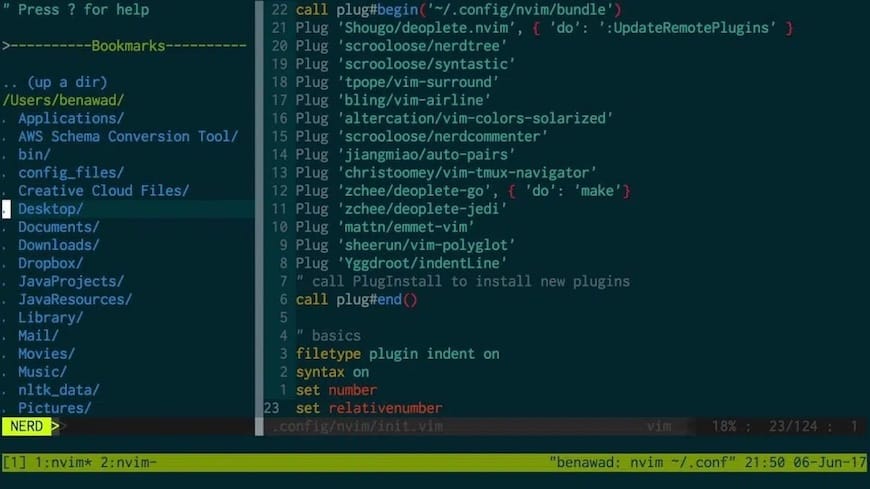
Congratulations! You have successfully installed Neovim. Thanks for using this tutorial for installing Neovim on your openSUSE system. For additional or useful information, we recommend you check the official Neovim website.