How To Install RawTherapee on Debian 12

In this tutorial, we will show you how to install RawTherapee on Debian 12. RawTherapee is a cross-platform raw photo processing system, designed for developing raw files from a broad range of digital cameras. It provides a powerful suite of tools for producing amazing photos, including impressive color correction, a solid suite of advanced tools, and in-depth options for RAW file corrections. Despite being free, RawTherapee offers many of the tools found in programs such as Adobe Lightroom, making it a popular choice for photographers on a budget.
This article assumes you have at least basic knowledge of Linux, know how to use the shell, and most importantly, you host your site on your own VPS. The installation is quite simple and assumes you are running in the root account, if not you may need to add ‘sudo‘ to the commands to get root privileges. I will show you the step-by-step installation of the RawTherapee photo editor on a Debian 12 (Bookworm).
Prerequisites
- A server running one of the following operating systems: Debian 12 (Bookworm).
- It’s recommended that you use a fresh OS install to prevent any potential issues.
- SSH access to the server (or just open Terminal if you’re on a desktop).
- An active internet connection. You’ll need an internet connection to download the necessary packages and dependencies for RawTherapee.
- A user account with sudo privileges to execute administrative commands.
Install RawTherapee on Debian 12 Bookworm
Step 1. Before installing any new software, it’s always a good idea to update your system. This ensures that your system is fully updated and ready to accept the new installation without any hitches. You can do this by running the following commands in the terminal:
sudo apt update sudo apt upgrade
Step 2. Installing RawTherapee on Debian 12.
Once your system is updated, you can install RawTherapee using the apt install command as shown below:
sudo apt install rawtherapee
This command will interact with the repositories, fetch the RawTherapee software package, and install it onto your Linux system.
Step 3. Accessing RawTherapee on Debian.
Once installed, you can launch RawTherapee from your system’s application menu. The interface might seem a bit daunting at first, especially for beginners, due to the sheer volume of features. However, with a bit of practice, you’ll find that RawTherapee offers a deep level of control over your photo editing process.
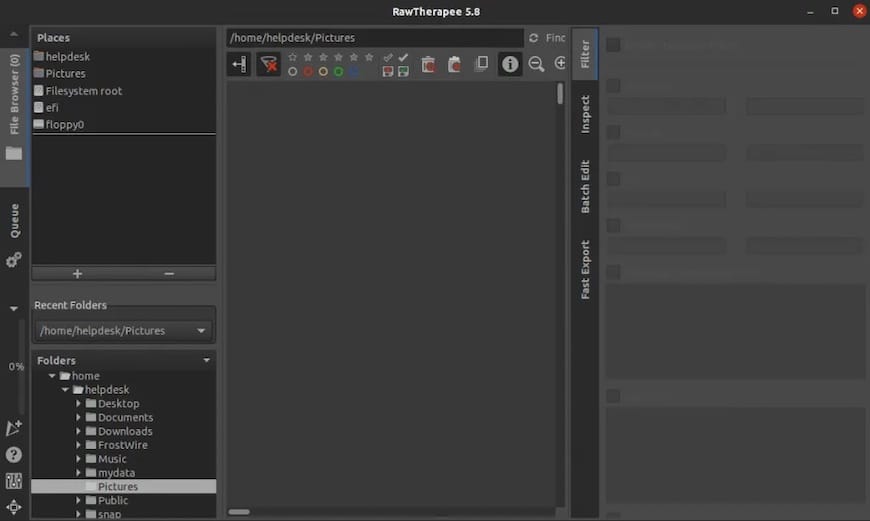
Congratulations! You have successfully installed RawTherapee. Thanks for using this tutorial to install the latest version of the RawTherapee raw image processing program on Debian 12 Bookworm. For additional help or useful information, we recommend you check the official RawTherapee website.