How To Install RawTherapee on Fedora 38

In this tutorial, we will show you how to install RawTherapee on Fedora 38. Are you a photography enthusiast looking for powerful yet free image-processing software? Look no further than RawTherapee! This amazing open-source tool is perfect for both beginners and professionals, and it’s available on multiple platforms, including Linux, Windows, and Mac OS. With RawTherapee, you can easily enhance and edit your RAW image files using various adjustments like color correction, noise reduction, and sharpening. Don’t settle for less when it comes to your photography – try RawTherapee today and take your images to the next level
This article assumes you have at least basic knowledge of Linux, know how to use the shell, and most importantly, you host your site on your own VPS. The installation is quite simple and assumes you are running in the root account, if not you may need to add ‘sudo‘ to the commands to get root privileges. I will show you the step-by-step installation of the Flask web framework on a Fedora 38.
Prerequisites
- A server running one of the following operating systems: Fedora 38.
- It’s recommended that you use a fresh OS install to prevent any potential issues.
- SSH access to the server (or just open Terminal if you’re on a desktop).
- An active internet connection. You’ll need an internet connection to download the necessary packages and dependencies for RawTherapee.
- A
non-root sudo useror access to theroot user. We recommend acting as anon-root sudo user, however, as you can harm your system if you’re not careful when acting as the root.
Install RawTherapee on Fedora 38
Step 1. Before proceeding, update your Fedora operating system to make sure all existing packages are up to date. Use this command to update the server packages:
sudo dnf upgrade sudo dnf update
Step 2. Installing RawTherapee on Fedora 38.
- Method 1. Install RawTherapee via DNF √
The easiest way to install RawTherapee on Fedora 38 is via DNF. Open the terminal and run the following command:
sudo dnf install rawtherapee
The installation process may take a few minutes, depending on your internet speed.
- Method 2. Install RawTherapee using Flatpak/Flathub √
If RawTherapee is not available in the Fedora repositories, you can install it via Flatpak. To install Flatpak on Fedora 38, run the following command:
sudo dnf install flatpak reboot
Next, you’ll need the Flathub repository to install the Flatpak package. Flathub is the largest and most popular Flatpak repository. Most of the time when you want something through Flatpak, it’s going to come from Flathub. For that use the command, given below:
sudo flatpak remote-add --if-not-exists flathub https://flathub.org/repo/flathub.flatpakrepo
Finally, install RawTherapee using the following command below:
flatpak install flathub com.rawtherapee.RawTherapee
For additional resources on installing Flatpak, read the post below:
Step 3. Accessing RawTherapee on Fedora.
Once the installation is complete, you can launch RawTherapee by searching for it in the application launcher or by running the following command in the terminal:
rawtherapee
Alternatively, if RawTherapee was installed using Flatpak and the Flathub repository, use the following command to launch the application from the terminal:
flatpak run com.rawtherapee.RawTherapee
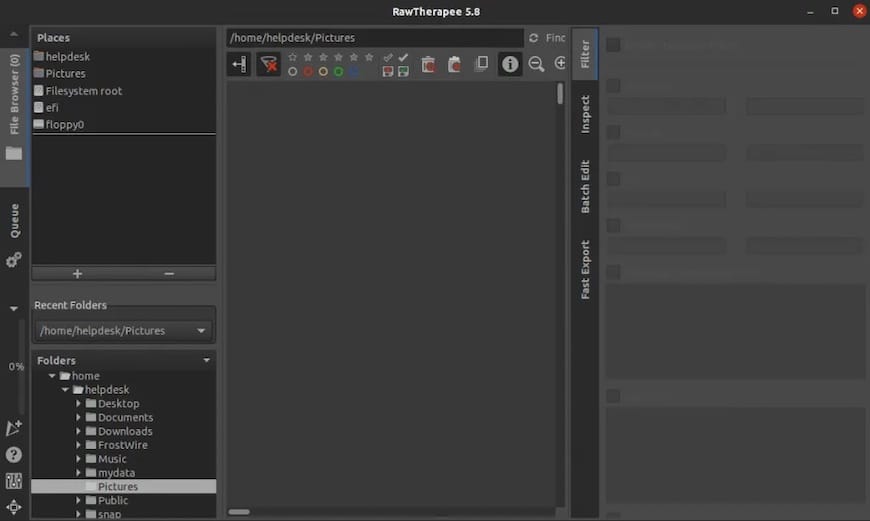
Congratulations! You have successfully installed RawTherapee. Thanks for using this tutorial for installing the RawTherapee on your Fedora 38 system. For additional help or useful information, we recommend you check the official RawTherapee website.