How To Install RawTherapee on Ubuntu 24.04 LTS

RawTherapee is a powerful open-source RAW image processing software that has gained popularity among photographers for its advanced features and user-friendly interface. As an Ubuntu 24.04 LTS user, you can harness the full potential of RawTherapee to enhance your digital photography workflow. In this comprehensive guide, we will walk you through the process of installing RawTherapee on your Ubuntu 24.04 LTS system, ensuring that you have access to the latest version and all its cutting-edge features.
Before diving into the installation process, let’s take a moment to understand what RawTherapee is and why it is an excellent choice for photographers. RawTherapee is a cross-platform RAW image processing software that provides a wide range of tools and features for editing and enhancing digital photographs. It supports various RAW formats from popular camera manufacturers, making it compatible with a diverse range of imaging devices.
One of the key advantages of RawTherapee is its non-destructive editing approach, which means that your original RAW files remain untouched while you make adjustments. This allows for greater flexibility and experimentation without compromising the integrity of your images. Additionally, RawTherapee offers advanced color management, noise reduction, and lens correction capabilities, empowering photographers to achieve professional-grade results.
Before proceeding with the installation of RawTherapee on Ubuntu 24.04 LTS, ensure that your system meets the following requirements:
- A compatible processor (x86 or x86-64)
- At least 4 GB of RAM (8 GB or more is recommended for optimal performance)
- Sufficient storage space for the software and your RAW image files
- A stable internet connection for downloading the necessary packages
It is also essential to update your system packages to the latest versions before beginning the installation process. Open a terminal and run the following commands:
sudo apt update sudo apt upgrade
Make sure you have administrative (sudo) access to your Ubuntu system, as it will be required for the installation steps.
Installation Methods
There are several methods to install RawTherapee on Ubuntu 24.04 LTS, each with its own advantages. Let’s explore each method in detail.
Using the Default APT Repository
The simplest and most straightforward method to install RawTherapee is using the default APT package manager. Follow these steps:
- Open a terminal.
- Update the package lists by running the command:
sudo apt update
- Install RawTherapee by executing the following command:
sudo apt install rawtherapee
The APT package manager will handle the installation process, including the download and setup of any necessary dependencies.
- Once the installation is complete, you can launch RawTherapee from the Applications menu or by typing rawtherapee in the terminal.
Installing via Snap Package
Snap packages offer a containerized approach to software installation, ensuring that the application and its dependencies are bundled together. To install RawTherapee using Snap, follow these steps:
- Open a terminal.
- Ensure that Snap support is enabled on your Ubuntu 24.04 LTS system by running the command:
sudo apt install snapd
- Install RawTherapee using the Snap package with the following command:
sudo snap install rawtherapee
Snap will handle the download and installation process, ensuring that RawTherapee is securely contained within its own environment.
- After the installation is complete, you can launch RawTherapee from the Applications menu or by typing rawtherapee in the terminal.
Using PPA (Personal Package Archive)
PPAs are repositories maintained by the community or developers, offering the latest versions of software packages. To install RawTherapee using a PPA, follow these steps:
- Open a terminal.
- Add the RawTherapee PPA to your system by running the command:
sudo add-apt-repository ppa:dhor/myway
- Update the package lists to include the newly added PPA:
sudo apt update
- Install RawTherapee from the PPA using the command:
sudo apt install rawtherapee
The PPA method ensures that you have access to the latest version of RawTherapee, which may include bug fixes and new features.
Post-Installation Configuration
After successfully installing RawTherapee on your Ubuntu 24.04 LTS system, it’s time to perform some initial configuration to optimize its performance and tailor it to your preferences.
Upon launching RawTherapee, you will be greeted with a user-friendly interface. Take a moment to familiarize yourself with the layout and various panels. The left panel provides access to the file browser and batch processing tools, while the right panel contains the editing tools and adjustments.
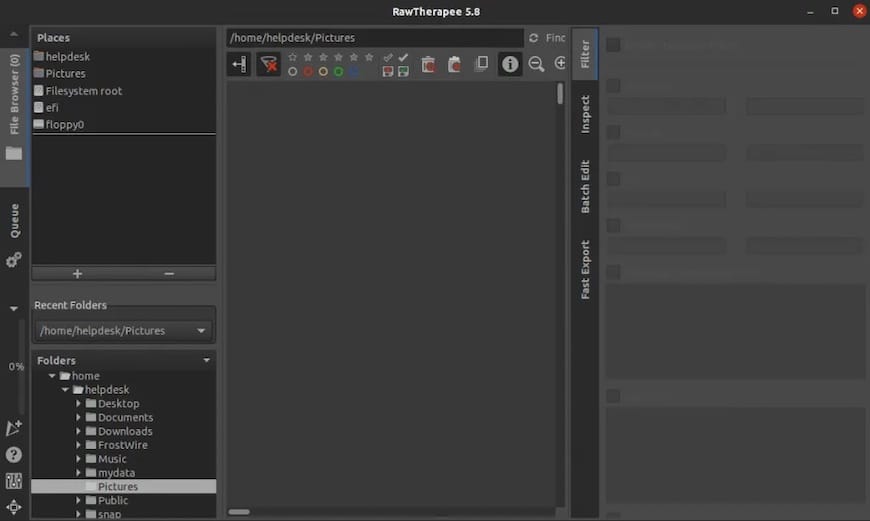
To customize RawTherapee’s settings, navigate to the “Preferences” menu. Here, you can configure options such as default processing profiles, color management settings, and performance optimizations. Experiment with different settings to find the optimal configuration that suits your workflow and hardware capabilities.
Troubleshooting Common Issues
While RawTherapee is generally stable and reliable, you may encounter some common issues during the installation or usage process. Here are a few troubleshooting tips:
- Installation errors: If you encounter errors during the installation process, ensure that you have the necessary permissions and that your system is up to date. Double-check the commands you entered and try running the installation steps again.
- Dependency issues: If RawTherapee fails to start due to missing dependencies, try running sudo apt install -f to automatically resolve and install any missing dependencies.
- Performance problems: If RawTherapee feels sluggish or unresponsive, consider adjusting the performance settings in the Preferences menu. Lowering the number of background threads or increasing the memory limit can help improve performance on resource-constrained systems.
If you encounter any other issues or have questions, the RawTherapee community is a valuable resource. Visit the official RawTherapee forum or join the RawTherapee user group to connect with experienced users and seek assistance.
Congratulations! You have successfully installed RawTherapee. Thanks for using this tutorial for installing RawTherapee in the Ubuntu system. For additional help or useful information, we recommend you check the official RawTherapee website.