How To Install RPM Fusion on AlmaLinux 10
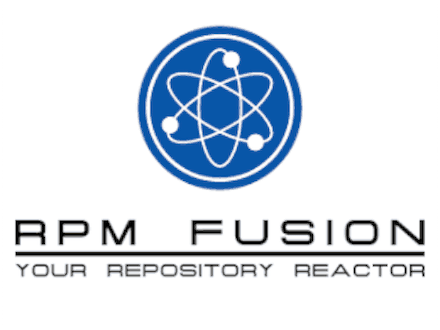
AlmaLinux 10 provides a robust enterprise Linux foundation, but users often need additional software packages beyond the standard repositories. RPM Fusion serves as the premier third-party repository solution, offering access to multimedia codecs, proprietary applications, and specialized tools that aren’t available in the base AlmaLinux distribution.
This comprehensive guide walks you through the complete process of installing and configuring RPM Fusion on AlmaLinux 10. You’ll learn essential prerequisites, step-by-step installation procedures, security considerations, and troubleshooting techniques. Whether you’re a system administrator managing enterprise servers or a desktop user seeking multimedia capabilities, this tutorial provides the expertise needed for successful RPM Fusion deployment.
Understanding RPM Fusion Repository
What is RPM Fusion?
RPM Fusion represents a collaborative effort combining the former Livna, Dribble, and Freshrpms repositories into a unified package distribution system. This third-party repository specifically addresses licensing and distribution restrictions that prevent certain software from inclusion in official AlmaLinux repositories.
The repository serves multiple user categories effectively. Enterprise users benefit from additional development tools and specialized applications. Desktop users gain access to multimedia codecs, gaming software, and proprietary applications. System administrators appreciate the centralized management of packages that would otherwise require manual compilation or alternative installation methods.
Repository Types Explained
RPM Fusion maintains two distinct repository categories, each serving specific software distribution needs.
- Free Repository
The free repository contains open source software that AlmaLinux cannot distribute due to various licensing complexities or patent concerns. These packages maintain full open source compliance while addressing technical or legal distribution barriers. Examples include multimedia libraries, codec packages, and specialized development tools that enhance system functionality without compromising open source principles. - Nonfree Repository
The nonfree repository hosts redistributable software that isn’t open source, including proprietary applications with publicly available but commercially restricted source code. This category encompasses proprietary drivers, commercial development tools, and applications with mixed licensing models. Users must understand licensing implications when installing nonfree packages in commercial environments.
Prerequisites and System Requirements
System Requirements
Before beginning RPM Fusion installation, ensure your AlmaLinux 10 system meets essential requirements. Your system needs stable internet connectivity for downloading repository packages and metadata. Administrative privileges through sudo access or direct root login are mandatory for repository configuration and package installation.
Sufficient disk space allocation prevents installation failures during package downloads and dependency resolution. A minimum of 500MB free space accommodates repository metadata and initial package installations. Production environments should allocate additional space based on anticipated software requirements.
EPEL Repository Requirement
RPM Fusion installation requires the Extra Packages for Enterprise Linux (EPEL) repository as a foundational dependency. EPEL provides essential packages that RPM Fusion repositories depend upon for proper functionality. This relationship ensures comprehensive dependency resolution and prevents installation conflicts.
Verify existing repository configuration before proceeding with RPM Fusion installation. Execute dnf repolist to display currently enabled repositories and confirm EPEL presence. Systems without EPEL must complete this prerequisite before attempting RPM Fusion configuration.
Installing EPEL Repository
Enable CRB Repository
AlmaLinux 10 requires CodeReady Builder (CRB) repository activation before EPEL installation. The CRB repository provides development packages and libraries essential for dependency resolution during software compilation and installation processes.
Execute the following command to enable CRB repository access:
sudo dnf config-manager --set-enabled crbThis configuration change enables access to development packages that support RPM Fusion functionality. The CRB repository serves as a critical foundation for advanced package management in enterprise Linux environments.
Install EPEL Release Package
Install the EPEL release package using the appropriate AlmaLinux 10 package URL. The installation process downloads repository configuration files and establishes GPG key verification for package authenticity.
sudo dnf install https://dl.fedoraproject.org/pub/epel/epel-release-latest-10.noarch.rpmAccept installation prompts by typing ‘y’ when requested. The system downloads and configures EPEL repository metadata, enabling access to thousands of additional packages designed for enterprise Linux distributions.
System Update After EPEL
Complete a comprehensive system update following EPEL installation to ensure package metadata synchronization. This step prevents potential conflicts and ensures all repositories maintain current package information.
sudo dnf update -yThe update process refreshes package databases across all enabled repositories, including the newly installed EPEL configuration. This synchronization step prevents dependency conflicts during subsequent RPM Fusion installation.
RPM Fusion Installation Methods
Method 1: Command Line Installation (Recommended)
The command line method provides the most reliable and straightforward approach for RPM Fusion installation. This method ensures proper GPG key handling and repository configuration while minimizing user error potential.
Install Free Repository:
sudo dnf install --nogpgcheck https://mirrors.rpmfusion.org/free/el/rpmfusion-free-release-$(rpm -E %rhel).noarch.rpmThe $(rpm -E %rhel) variable automatically detects your AlmaLinux version, ensuring compatibility with version-specific repository configurations. The --nogpgcheck flag temporarily bypasses GPG verification during initial installation, allowing repository configuration before key import.
Install Nonfree Repository:
sudo dnf install --nogpgcheck https://mirrors.rpmfusion.org/nonfree/el/rpmfusion-nonfree-release-$(rpm -E %rhel).noarch.rpmBoth commands can be combined for simultaneous installation of free and nonfree repositories:
sudo dnf install --nogpgcheck https://mirrors.rpmfusion.org/free/el/rpmfusion-free-release-$(rpm -E %rhel).noarch.rpm https://mirrors.rpmfusion.org/nonfree/el/rpmfusion-nonfree-release-$(rpm -E %rhel).noarch.rpmMethod 2: Enhanced Security Installation
Security-conscious environments benefit from manual GPG key verification before repository installation. This method provides maximum security assurance by verifying package authenticity before system integration.
Install Distribution GPG Keys:
sudo dnf install distribution-gpg-keysThis package contains GPG keys for various Linux distributions, including RPM Fusion signing keys. The centralized key management approach simplifies security verification across multiple repositories.
Import RPM Fusion GPG Keys:
# Import free repository key
sudo rpmkeys --import /usr/share/distribution-gpg-keys/rpmfusion/RPM-GPG-KEY-rpmfusion-free-el-$(rpm -E %rhel)
# Import nonfree repository key
sudo rpmkeys --import /usr/share/distribution-gpg-keys/rpmfusion/RPM-GPG-KEY-rpmfusion-nonfree-el-$(rpm -E %rhel)Install RPM Fusion with GPG Verification:
sudo dnf --setopt=localpkg_gpgcheck=1 install https://mirrors.rpmfusion.org/free/el/rpmfusion-free-release-$(rpm -E %rhel).noarch.rpm https://mirrors.rpmfusion.org/nonfree/el/rpmfusion-nonfree-release-$(rpm -E %rhel).noarch.rpmThe --setopt=localpkg_gpgcheck=1 parameter enforces GPG signature verification during installation, ensuring package authenticity and preventing malicious code installation.
GPG Key Management and Security
Understanding GPG Keys
GPG (GNU Privacy Guard) keys provide cryptographic verification for package authenticity and integrity. These digital signatures prevent installation of modified or malicious packages by verifying publisher identity and content integrity.
RPM Fusion maintains strict key management practices, regularly updating signing keys and providing clear verification procedures. Users should always verify GPG fingerprints against official sources before trusting repository content.
Manual GPG Key Verification
Advanced users can manually verify GPG key fingerprints against official RPM Fusion documentation. This verification process provides additional security assurance for critical production environments.
Display Imported Key Fingerprints:
# Verify free repository key
gpg --show-keys --with-fingerprint /usr/share/distribution-gpg-keys/rpmfusion/RPM-GPG-KEY-rpmfusion-free-el-$(rpm -E %rhel)
# Verify nonfree repository key
gpg --show-keys --with-fingerprint /usr/share/distribution-gpg-keys/rpmfusion/RPM-GPG-KEY-rpmfusion-nonfree-el-$(rpm -E %rhel)Compare displayed fingerprints with official RPM Fusion key documentation to ensure authenticity. This verification step prevents man-in-the-middle attacks and ensures repository integrity.
Verification and Testing
Repository Verification
Confirm successful RPM Fusion installation by examining repository configuration and status. Proper verification prevents future installation problems and ensures repository accessibility.
List All Repositories:
dnf repolistSuccessful installation displays RPM Fusion repositories in the output:
rpmfusion-free– RPM Fusion free packagesrpmfusion-free-updates– RPM Fusion free updatesrpmfusion-nonfree– RPM Fusion nonfree packagesrpmfusion-nonfree-updates– RPM Fusion nonfree updates
Check Repository Status:
dnf repolist --enabledThis command specifically shows enabled repositories, confirming RPM Fusion accessibility for package installation.
Test Package Installation
Validate RPM Fusion functionality by installing a test package from the repository. This verification confirms proper repository configuration and dependency resolution.
sudo dnf install neofetchSuccessful installation indicates proper RPM Fusion configuration. The package should install without dependency errors or repository access problems.
Repository Management
Listing Available Packages
Explore RPM Fusion package collections using repository-specific listing commands. These commands help users discover available software and plan installation strategies.
List Free Repository Packages:
sudo dnf repository-packages rpmfusion-free-updates listList Nonfree Repository Packages:
sudo dnf repository-packages rpmfusion-nonfree-updates listThese commands display comprehensive package inventories, including descriptions and version information. Users can identify specific software packages and evaluate installation options.
Enabling and Disabling Repositories
Repository management flexibility allows temporary disable operations for troubleshooting or security purposes. This capability proves valuable during system maintenance or when investigating package conflicts.
Temporarily Disable Repositories:
sudo dnf config-manager --set-disabled rpmfusion-free-updates
sudo dnf config-manager --set-disabled rpmfusion-nonfree-updatesRe-enable Repositories:
sudo dnf config-manager --set-enabled rpmfusion-free-updates
sudo dnf config-manager --set-enabled rpmfusion-nonfree-updatesTemporary repository disabling helps isolate installation problems and prevent accidental package updates during system maintenance windows.
Troubleshooting Common Issues
GPG Key Errors
GPG signature verification failures represent the most common RPM Fusion installation problem. These errors typically indicate missing or corrupted signing keys requiring manual intervention.
Error Symptoms:
- “Missing security signature” messages
- Package installation failures with GPG-related errors
- Repository access denied due to key verification
Solutions:
- Reimport GPG keys using the distribution-gpg-keys package
- Verify key fingerprints against official documentation
- Clear DNF cache and retry installation:
sudo dnf clean all
Key Reimport Process:
sudo dnf install distribution-gpg-keys
sudo rpmkeys --import /usr/share/distribution-gpg-keys/rpmfusion/RPM-GPG-KEY-rpmfusion-free-el-$(rpm -E %rhel)
sudo rpmkeys --import /usr/share/distribution-gpg-keys/rpmfusion/RPM-GPG-KEY-rpmfusion-nonfree-el-$(rpm -E %rhel)Network and Mirror Issues
Network connectivity problems can prevent repository access and package downloads. DNS resolution failures, firewall restrictions, and mirror server unavailability contribute to these issues.
Diagnostic Commands:
# Test repository connectivity
curl -I https://mirrors.rpmfusion.org/free/el/
# Check DNS resolution
nslookup mirrors.rpmfusion.org
# Verify firewall settings
sudo firewall-cmd --list-allSolutions:
- Configure alternative DNS servers (8.8.8.8, 1.1.1.1)
- Adjust firewall rules for HTTP/HTTPS traffic
- Use alternative mirror URLs if primary mirrors are unavailable
Dependency Conflicts
Package dependency conflicts occasionally occur when installing RPM Fusion packages alongside existing system software. These conflicts require careful analysis and resolution strategies.
Conflict Resolution:
# Check installation history
dnf history
# Analyze specific conflicts
dnf install package-name --verbose
# Remove conflicting packages if necessary
sudo dnf remove conflicting-packageUse dnf history undo to revert problematic installations and restore system stability when conflicts cannot be resolved through normal dependency management.
Popular Packages and Use Cases
Multimedia Packages
RPM Fusion excels at providing multimedia functionality unavailable in standard AlmaLinux repositories. These packages enable comprehensive media playback and creation capabilities essential for desktop environments.
Essential Multimedia Packages:
- VLC Media Player: Comprehensive video and audio playback solution
- FFmpeg: Video processing and conversion tools
- GStreamer Plugins: Additional codec support for GNOME applications
- Audacity: Professional audio editing software
Installation Example:
sudo dnf install vlc ffmpeg gstreamer1-plugins-ugly gstreamer1-plugins-badDevelopment Tools
RPM Fusion provides specialized development environments and proprietary tools that enhance software development workflows. These packages support modern development practices and commercial software integration.
Popular Development Packages:
- VirtualBox: Virtualization platform for development environments
- Discord: Communication platform for development teams
- Steam: Gaming platform and development tools
- Proprietary drivers: Graphics and hardware-specific development tools
Best Practices and Maintenance
Regular Updates
Maintaining current RPM Fusion packages ensures security, compatibility, and access to latest software features. Establish regular update schedules that balance system stability with security requirements.
Update Commands:
# Update all packages including RPM Fusion
sudo dnf upgrade --refresh
# Update only RPM Fusion packages
sudo dnf upgrade --repo=rpmfusion-free-updates --repo=rpmfusion-nonfree-updatesExecute updates weekly in development environments and monthly in production systems, adjusting frequency based on security requirements and change management policies.
System Monitoring
Monitor RPM Fusion repository health and package status to prevent compatibility issues and security vulnerabilities. Automated monitoring helps identify problems before they impact system functionality.
Monitoring Commands:
# Check repository status
dnf repolist --enabled
# Verify package integrity
rpm -Va | grep rpmfusion
# Monitor security updates
dnf updateinfo list securityImplement automated monitoring scripts that alert administrators to repository problems, security updates, and package conflicts requiring attention.
Advanced Configuration
Tainted Repositories
RPM Fusion provides additional “tainted” repositories for specialized use cases requiring additional legal or technical considerations. These repositories contain packages with specific distribution restrictions or advanced functionality requirements.
Enable Tainted Repositories:
sudo dnf install rpmfusion-free-release-tainted
sudo dnf install rpmfusion-nonfree-release-taintedTainted repositories provide DVD playback libraries, additional codec packages, and specialized multimedia tools subject to additional legal restrictions in certain jurisdictions.
Custom Repository Configuration
Advanced users can customize RPM Fusion repository settings for specific requirements, including mirror selection, update policies, and package filtering.
Configuration File Location:
ls /etc/yum.repos.d/rpmfusion-*Edit repository configuration files to adjust update policies, enable/disable specific repositories, or configure proxy settings for corporate environments.
Security Considerations
Enterprise environments require careful evaluation of RPM Fusion packages for security and compliance requirements. Implement package approval processes and security scanning procedures for nonfree packages containing proprietary code.
Security Best Practices:
- Review package licenses before installation in commercial environments
- Implement package signing verification for all installations
- Monitor security advisories for RPM Fusion packages
- Maintain documentation of installed packages for compliance auditing
Regular security assessments help identify potential vulnerabilities and ensure compliance with organizational security policies.
Congratulations! You have successfully installed RPM Fusion. Thanks for using this tutorial for installing the RPM Fusion on your AlmaLinux OS 10 system. For additional or useful information, we recommend you check the official RPM Fusion website.