How To Install RPM Fusion on Fedora 38
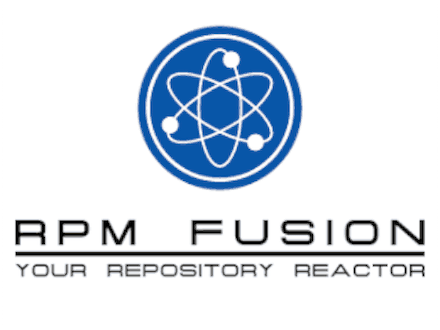
In this tutorial, we will show you how to install RPM Fusion on Fedora 38. Fedora 38 is the latest release of the popular Linux distribution known for its cutting-edge features and commitment to free and open-source software. While the default repositories offer a wide range of applications and utilities, many users often find themselves in need of additional software packages, particularly those related to multimedia and proprietary drivers. This is where RPM Fusion comes into play, providing a trusted and comprehensive solution for Fedora users seeking to expand their software options.
RPM Fusion is a third-party repository that offers both free and non-free packages, allowing users to access a vast collection of multimedia codecs, drivers, and applications that are not included in the official Fedora repositories. By enabling RPM Fusion, users can unlock a world of possibilities, from playing various multimedia formats to utilizing proprietary hardware drivers for optimal performance.
This article assumes you have at least basic knowledge of Linux, know how to use the shell, and most importantly, you host your site on your own VPS. The installation is quite simple and assumes you are running in the root account, if not you may need to add ‘sudo‘ to the commands to get root privileges. I will show you the step-by-step installation of RPM Fusion on a Fedora 38.
Prerequisites
- A server running one of the following operating systems: Fedora 38.
- Before proceeding with RPM Fusion installation, take a moment to assess your system. Ensure you have a backup and create a restore point, as adding new repositories can sometimes lead to unexpected conflicts. Moreover, verify that your Fedora 38 installation is up to date and compatible with RPM Fusion.
- SSH access to the server (or just open Terminal if you’re on a desktop).
- An active internet connection. You’ll need an internet connection to download the necessary packages and dependencies for RPM Fusion.
- A
non-root sudo useror access to theroot user. We recommend acting as anon-root sudo user, however, as you can harm your system if you’re not careful when acting as the root.
Install RPM Fusion on Fedora 38
Step 1. Before adding new repositories, it’s crucial to ensure your system is fully updated. Open a terminal and run the following commands:
sudo dnf check-update sudo dnf upgrade
These commands will check for available updates and apply them to your system. If any updates are installed, it’s recommended to reboot your system before proceeding.
Step 2. Installing RPM Fusion on Fedora 38.
Open your terminal and enter the following command to install the RPM Fusion repositories:
sudo dnf install https://mirrors.rpmfusion.org/free/fedora/rpmfusion-free-release-$(rpm -E %fedora).noarch.rpm sudo dnf install https://mirrors.rpmfusion.org/nonfree/fedora/rpmfusion-nonfree-release-$(rpm -E %fedora).noarch.rpm
After the installation, validate the presence of the newly added repositories. Execute the following command:
sudo dnf repolist
This command provides an overview of the enabled repositories, including the RPM Fusion repositories.
Step 3. Example Command Line Interface for Installing a Package from RPM Fusion.
Suppose you wish to install the package “example-package” from RPM Fusion’s Free repository. Use the following command:
sudo dnf install example-package
Step 4. Troubleshooting and Tips.
If conflicts arise between RPM Fusion and other repositories, prioritize the repositories by adjusting the repository priorities. Refresh repository metadata sudo dnf clean all followed by sudo dnf makecache to avoid outdated information. Address dependency issues by using sudo dnf install <package> to resolve missing dependencies.
Congratulations! You have successfully enabled RPM Fusion. Thanks for using this tutorial for installing the RPM Fusion on your Fedora 38 system. For additional help or useful information, we recommend you check the official RPM Fusion website.