How To Install RPM Fusion on Rocky Linux 10
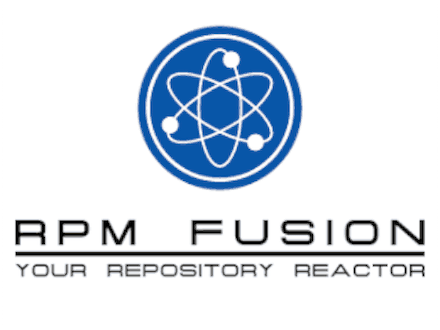
Rocky Linux 10 stands as a robust, enterprise-grade alternative to Red Hat Enterprise Linux, offering stability and reliability for both server and desktop environments. However, like most enterprise distributions, Rocky Linux ships with conservative default repositories that exclude multimedia codecs, proprietary software, and certain applications due to licensing restrictions. This limitation can frustrate users seeking comprehensive software availability for multimedia processing, development work, or specialized applications.
RPM Fusion emerges as the definitive solution to these repository limitations. This community-driven repository project provides access to thousands of additional packages that complement Rocky Linux’s official repositories. By installing RPM Fusion, system administrators and desktop users unlock essential multimedia capabilities, proprietary drivers, development tools, and applications that transform Rocky Linux into a more versatile computing platform.
This comprehensive guide walks you through the complete installation process for RPM Fusion on Rocky Linux 10, covering prerequisites, step-by-step installation procedures, verification methods, and troubleshooting techniques. Whether you’re managing enterprise servers or configuring desktop workstations, you’ll gain the knowledge needed to safely expand your Rocky Linux software ecosystem.
Understanding RPM Fusion Repository
What is RPM Fusion?
RPM Fusion represents the consolidation of several historical third-party repositories, including Livna, Dribble, and Freshrpms, into a unified, community-maintained software distribution platform. This merger created a comprehensive repository system specifically designed to address software distribution challenges faced by Red Hat Enterprise Linux derivatives.
The repository serves a critical function by providing packages that cannot be included in official distributions due to patent restrictions, licensing complexities, or regional legal considerations. RPM Fusion maintains rigorous quality standards through community oversight and automated build systems, ensuring package reliability and security.
Integration with DNF package manager provides seamless installation experiences, allowing users to manage third-party software alongside official packages. The repository’s architecture supports dependency resolution across multiple package sources, preventing conflicts and maintaining system stability.
Repository Categories Explained
RPM Fusion organizes packages into distinct categories based on licensing and distribution characteristics. The Free Repository contains open-source software that faces distribution barriers due to patent restrictions or export regulations rather than licensing limitations. Examples include multimedia codecs like x264, essential audio processing libraries, and development tools with patent-encumbered components.
The Nonfree Repository houses redistributable proprietary software and commercially restricted applications. This category includes graphics drivers from NVIDIA and AMD, commercial multimedia codecs, and software with source code availability but commercial use restrictions. Applications like VirtualBox, Steam, and various development tools populate this repository section.
Tainted branches contain packages with legal restrictions in certain jurisdictions, particularly related to DVD decryption capabilities and region-specific multimedia formats. These packages require careful consideration before installation, especially in enterprise environments with compliance requirements.
Prerequisites and System Requirements
System Requirements
Rocky Linux 10 installation requires specific system conditions for successful RPM Fusion integration. Your system needs reliable internet connectivity for downloading repository metadata and package files. Repository synchronization and package installations can consume significant bandwidth, particularly during initial setup phases.
Administrative privileges through sudo access or direct root login enable repository configuration and system-wide package installations. Without appropriate permissions, repository enablement and package management operations will fail with permission errors.
Sufficient disk space allocation prevents installation failures during package downloads and dependency resolution processes. A minimum of 500MB free space accommodates repository metadata and initial package installations, though production environments should allocate additional space based on anticipated software requirements and usage patterns.
Essential Dependencies
The Extra Packages for Enterprise Linux (EPEL) repository serves as a foundational requirement for RPM Fusion functionality. EPEL provides essential packages that RPM Fusion repositories depend upon for proper dependency resolution and package compatibility. This relationship ensures comprehensive software integration across repository boundaries.
CodeReady Builder (CRB) repository access becomes necessary for certain development packages and compilation dependencies. The CRB repository, previously known as PowerTools in earlier releases, contains development libraries and build tools that support advanced software installations and custom package compilation.
Verification of existing repository configuration prevents conflicts and ensures proper installation sequencing. Execute dnf repolist to display currently enabled repositories and confirm system readiness for additional repository integration.
Step-by-Step Installation Process
Step 1: System Preparation
Begin the installation process by updating your Rocky Linux 10 system to ensure all existing software maintains current versions and security patches. Execute the comprehensive system update command:
sudo dnf upgrade --refreshThis command refreshes repository metadata and installs available updates across all enabled repositories. The refresh flag ensures DNF downloads current package information, preventing potential conflicts during subsequent repository additions.
Verify current repository status using the repository list command:
dnf repolistExpected output should display BaseOS, AppStream, and Extras repositories as enabled. Document current repository configuration for troubleshooting purposes and future reference.
Network connectivity testing ensures reliable internet access during repository installation. Execute basic connectivity tests to repository mirrors:
ping -c 4 mirrors.rpmfusion.orgSuccessful ping responses confirm network accessibility to RPM Fusion infrastructure. Network issues at this stage indicate potential problems during repository installation phases.
Step 2: Enable CodeReady Builder Repository
Rocky Linux 10 requires CodeReady Builder (CRB) repository activation before EPEL and RPM Fusion installation. The CRB repository provides development packages and libraries essential for dependency resolution during software compilation and installation processes.
Execute the CRB enablement command:
sudo dnf config-manager --set-enabled crbThis configuration change activates access to development packages that support RPM Fusion functionality. The CRB repository serves as a critical foundation for advanced package management in enterprise Linux environments.
Verify CRB repository activation:
dnf repolist | grep crbSuccessful enablement displays CRB repository information in the output. Missing CRB entries indicate configuration problems requiring attention before proceeding.
Step 3: Install EPEL Repository
Install the EPEL repository using the appropriate Rocky Linux 10 package URL. The installation process downloads repository configuration files and establishes GPG key verification for package authenticity.
sudo dnf install https://dl.fedoraproject.org/pub/epel/epel-release-latest-10.noarch.rpmAccept installation prompts by typing ‘y’ when requested. The system downloads and configures EPEL repository metadata, enabling access to thousands of additional packages designed for enterprise Linux distributions.
Alternative installation method using the simplified package name approach:
sudo dnf install epel-releaseThis method works when EPEL packages are available in the Extras repository, providing a simpler installation command structure.
Complete a system update following EPEL installation to ensure package metadata synchronization:
sudo dnf update -yThe update process refreshes package databases across all enabled repositories, including the newly installed EPEL configuration. This synchronization step prevents dependency conflicts during subsequent RPM Fusion installation.
Step 4: Install RPM Fusion Repositories
RPM Fusion installation supports multiple approaches depending on security requirements and administrative preferences. The standard installation method provides reliable repository access with simplified command structures.
Install Free Repository:
sudo dnf install --nogpgcheck https://mirrors.rpmfusion.org/free/el/rpmfusion-free-release-$(rpm -E %rhel).noarch.rpmThe $(rpm -E %rhel) variable automatically detects your Rocky Linux version, ensuring compatibility with version-specific repository configurations. The --nogpgcheck flag temporarily bypasses GPG verification during initial installation, allowing repository configuration before key import.
Install Nonfree Repository:
sudo dnf install --nogpgcheck https://mirrors.rpmfusion.org/nonfree/el/rpmfusion-nonfree-release-$(rpm -E %rhel).noarch.rpmCombined Installation Option:
Both repositories can be installed simultaneously using a single command:
sudo dnf install --nogpgcheck https://mirrors.rpmfusion.org/free/el/rpmfusion-free-release-$(rpm -E %rhel).noarch.rpm https://mirrors.rpmfusion.org/nonfree/el/rpmfusion-nonfree-release-$(rpm -E %rhel).noarch.rpmThis approach reduces installation time and simplifies the setup process for users requiring both repository categories.
Enhanced Security Installation Method
Security-conscious environments benefit from manual GPG key verification before repository installation. This method provides maximum security assurance by verifying package authenticity before system integration.
Install Distribution GPG Keys:
sudo dnf install distribution-gpg-keysThis package contains GPG keys for various Linux distributions, including RPM Fusion signing keys. The centralized key management approach simplifies security verification across multiple repositories.
Import RPM Fusion GPG Keys:
# Import free repository key
sudo rpmkeys --import /usr/share/distribution-gpg-keys/rpmfusion/RPM-GPG-KEY-rpmfusion-free-el-$(rpm -E %rhel)
# Import nonfree repository key
sudo rpmkeys --import /usr/share/distribution-gpg-keys/rpmfusion/RPM-GPG-KEY-rpmfusion-nonfree-el-$(rpm -E %rhel)Install RPM Fusion with GPG Verification:
sudo dnf --setopt=localpkg_gpgcheck=1 install https://mirrors.rpmfusion.org/free/el/rpmfusion-free-release-$(rpm -E %rhel).noarch.rpm https://mirrors.rpmfusion.org/nonfree/el/rpmfusion-nonfree-release-$(rpm -E %rhel).noarch.rpmThe --setopt=localpkg_gpgcheck=1 parameter enforces GPG signature verification during installation, ensuring package authenticity and preventing malicious code installation.
Verification and Configuration
Repository Verification
Confirm successful RPM Fusion installation by listing enabled repositories:
dnf repolist | grep rpmfusionExpected output should display entries for rpmfusion-free and rpmfusion-nonfree repositories. Missing entries indicate installation problems requiring troubleshooting attention.
Detailed repository information provides comprehensive configuration details:
dnf repoinfo rpmfusion-free
dnf repoinfo rpmfusion-nonfreeThese commands display metadata locations, GPG key information, and repository status details useful for verification and troubleshooting purposes.
Repository metadata refresh ensures access to current package listings:
sudo dnf makecacheThis command downloads and caches repository metadata, preparing the system for package searches and installations.
Initial Configuration
Install AppStream metadata for GUI package managers like GNOME Software and KDE Discover:
sudo dnf groupupdate coreThis command installs desktop integration packages that enable graphical software management applications to display and install RPM Fusion packages.
Install DNF utilities for enhanced package management capabilities:
sudo dnf install dnf-utils -yDNF utilities provide additional commands like repoquery for advanced package information and dependency analysis.
Test repository functionality with sample package queries:
dnf search VirtualBox
repoquery --info VirtualBoxSuccessful queries returning package information confirm proper repository integration and functionality.
Common Use Cases and Package Examples
Multimedia Enhancement
RPM Fusion excels in providing multimedia capabilities often missing from enterprise distributions. Essential multimedia codecs enable comprehensive audio and video format support across desktop applications.
Install multimedia codec packages:
sudo dnf install gstreamer1-plugins-bad-free gstreamer1-plugins-bad-freeworld gstreamer1-plugins-uglyThese packages provide support for common multimedia formats including MP3, H.264, and various proprietary codecs. Media players like VLC, MPV, and Totem gain expanded format compatibility through these additions.
Video editing applications benefit from additional codec support:
sudo dnf install ffmpegFFmpeg provides comprehensive multimedia processing capabilities for video conversion, streaming, and editing applications.
DVD playback capabilities require tainted repository packages:
sudo dnf install libdvdcssThis package enables encrypted DVD playback, though legal restrictions may apply in certain jurisdictions.
Development and System Tools
RPM Fusion provides essential development tools and system utilities unavailable in official repositories. VirtualBox installation demonstrates typical development tool deployment:
sudo dnf install VirtualBoxVirtualBox enables virtualization capabilities for development and testing environments. Additional kernel modules may require installation depending on system configuration.
Development libraries expand compilation and programming capabilities:
sudo dnf install SDL2-devel freeglut-develThese packages support game development and multimedia programming projects requiring low-level system access.
System monitoring tools provide enhanced administrative capabilities:
sudo dnf install htop glancesThese utilities offer improved system monitoring compared to standard tools, with enhanced interfaces and additional metrics.
Package Management and Maintenance
Searching and Installing Packages
RPM Fusion package searches utilize standard DNF commands with repository-specific options. Search across RPM Fusion repositories:
dnf search --enablerepo=rpmfusion-free,rpmfusion-nonfree keywordThis command searches both free and nonfree repositories for packages matching specified keywords.
Package information queries provide detailed installation details:
repoquery --info package-nameQuery results display package descriptions, dependencies, and repository sources, enabling informed installation decisions.
List all available RPM Fusion packages:
dnf --enablerepo=rpmfusion-* list available | grep rpmfusionThis comprehensive listing helps discover available software across all RPM Fusion repository categories.
Repository Management
Selective repository usage allows targeted package installations without enabling all repositories permanently:
sudo dnf install --enablerepo=rpmfusion-free package-nameThis approach provides granular control over repository access while maintaining system security.
Disable repositories temporarily for specific operations:
sudo dnf install --disablerepo=rpmfusion-* package-nameRepository disabling prevents conflicts during official package installations or system updates.
Repository priority configuration manages package selection when multiple sources provide identical packages:
sudo dnf config-manager --save --setopt=rpmfusion-free.priority=90 rpmfusion-freeLower priority values receive preference during package selection, enabling fine-tuned repository management.
Troubleshooting Common Issues
Installation Problems
GPG key verification failures often occur during initial repository setup. Resolve GPG issues by manually importing keys:
sudo rpm --import https://rpmfusion.org/keys?action=AttachFile&do=get&target=RPM-GPG-KEY-rpmfusion-free-el-10Replace key URLs with appropriate versions matching your Rocky Linux release.
Network connectivity problems prevent repository access. Verify mirror availability:
curl -I https://mirrors.rpmfusion.org/free/el/10/x86_64/Successful responses indicate mirror accessibility. Connection failures suggest network configuration issues or temporary mirror unavailability.
Dependency resolution conflicts arise when packages require incompatible versions. Use DNF’s conflict resolution options:
sudo dnf install --best --allowerasing package-nameThe --allowerasing flag permits package removal to resolve conflicts, while --best ensures optimal package versions.
Post-Installation Issues
Package conflicts between official and RPM Fusion repositories require careful resolution. Identify conflicting packages:
dnf list --conflictsResolution strategies include package exclusion or repository priority adjustment to prevent future conflicts.
Broken dependencies after system updates can disable applications. Repair dependencies using:
sudo dnf distro-syncThis command synchronizes packages across all repositories, resolving version mismatches and broken dependencies.
Repository metadata corruption causes package search failures. Refresh metadata caches:
sudo dnf clean all
sudo dnf makecacheThese commands remove corrupted cache files and download fresh repository metadata.
Security Considerations and Best Practices
Security Implications
Third-party repository usage introduces security considerations requiring careful evaluation. RPM Fusion maintains community oversight and build infrastructure transparency, but users must understand inherent risks.
GPG signature verification provides authenticity assurance for downloaded packages. Always verify signatures when security concerns exist:
rpm --checksig package-file.rpmSuccessful verification confirms package integrity and origin authenticity.
Regular security updates maintain system protection against vulnerabilities. Enable automatic updates for critical security patches:
sudo dnf install dnf-automatic
sudo systemctl enable --now dnf-automatic.timerBest Practices
Enterprise environments require documented change management procedures for third-party repository additions. Establish approval processes and testing protocols before production deployments.
Testing procedures should validate package functionality in isolated environments before system-wide deployment. Virtual machines or containers provide safe testing platforms for repository evaluation.
Backup strategies become critical before major repository changes. System snapshots or configuration backups enable rapid recovery from installation problems:
sudo tar -czf /backup/etc-backup-$(date +%Y%m%d).tar.gz /etcDocumentation requirements include repository installation procedures, package inventories, and maintenance schedules for organizational compliance and knowledge management.
Congratulations! You have successfully installed RPM Fusion. Thanks for using this tutorial for installing the RPM Fusion on your Rocky Linux 10 system. For additional or useful information, we recommend you check the official RPM Fusion website.