How To Install Clang on openSUSE
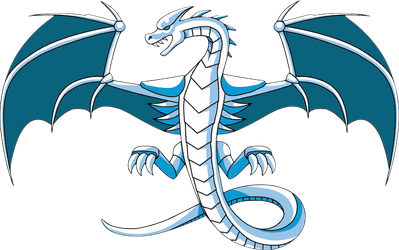
Clang, a powerful compiler front end for C, C++, and Objective-C, has become an essential tool for developers worldwide. Its efficiency, modular architecture, and advanced diagnostic capabilities make it a preferred choice for many programmers. If you’re an openSUSE user looking to harness the power of Clang, you’ve come to the right place. This comprehensive guide will walk you through the process of installing Clang on your openSUSE system, whether you’re using Leap or Tumbleweed.
Clang is more than just a compiler; it’s a robust development tool that offers numerous advantages to programmers. Its lightning-fast compilation times, highly informative error messages, and excellent support for static analysis make it an invaluable asset in any developer’s toolkit. For openSUSE users, integrating Clang into their development environment can significantly enhance productivity and code quality.
This article aims to provide a detailed, step-by-step guide on how to install Clang on openSUSE. We’ll explore multiple installation methods, troubleshoot common issues, and highlight the benefits of using Clang in your openSUSE development environment. Whether you’re a seasoned developer or just starting your journey in the world of C and C++ programming, this guide will equip you with the knowledge to successfully set up Clang on your system.
Prerequisites
Before we dive into the installation process, let’s ensure you have everything you need to successfully install Clang on your openSUSE system:
- Supported openSUSE Version: This guide covers both openSUSE Leap (15.2 and later) and Tumbleweed. Ensure your system is up-to-date before proceeding.
- Administrative Access: You’ll need sudo privileges or root access to install packages and modify system settings.
- Terminal Access: Familiarity with the command line interface is essential, as we’ll be using terminal commands throughout this guide.
- Internet Connection: A stable internet connection is required to download packages and updates.
- Sufficient Disk Space: Ensure you have at least 500MB of free disk space for the Clang installation and related dependencies.
With these prerequisites in place, you’re ready to begin the Clang installation process on your openSUSE system.
Methods to Install Clang on openSUSE
There are two primary methods to install Clang on openSUSE: using the Zypper package manager and using the Snap package manager. We’ll explore both options in detail, allowing you to choose the method that best suits your needs.
Using Zypper Package Manager
Zypper is the default package manager for openSUSE, offering a straightforward way to install and manage software. Follow these steps to install Clang using Zypper:
Step 1: Update System Repositories
Before installing any new software, it’s crucial to ensure your system’s package repositories are up-to-date. Open your terminal and run the following command:
sudo zypper refreshThis command will refresh your system’s repository information, ensuring you have access to the latest package versions.
Step 2: Search for Clang Package
To find the correct Clang package, use the following command:
zypper search clangThis will display a list of available Clang-related packages. Look for a package named “llvm-clang” or simply “clang”.
Step 3: Install Clang
Once you’ve identified the correct package, install Clang using the following command:
sudo zypper install llvm-clangZypper will calculate dependencies and prompt you to confirm the installation. Type ‘y’ and press Enter to proceed.
Verification
After the installation completes, verify that Clang was installed correctly by checking its version:
clang --versionThis command should display the installed Clang version along with additional information about the compiler.
Using Snap Package Manager
Snap is a universal package manager that works across many Linux distributions, including openSUSE. While not installed by default on openSUSE, Snap offers an alternative method for installing Clang. Here’s how to use Snap to install Clang on your openSUSE system:
Step 1: Enable Snap Support
First, we need to add the Snap repository and install Snapd. Run the following commands:
sudo zypper addrepo --refresh https://download.opensuse.org/repositories/system:/snappy/openSUSE_Leap_15.2 snappy
sudo zypper --gpg-auto-import-keys refresh
sudo zypper install snapdReplace “openSUSE_Leap_15.2” with your specific openSUSE version if you’re using a different release.
Step 2: Install Clangd via Snap
Once Snap is installed, you can proceed to install Clangd (which includes the Clang compiler) using the following command:
sudo snap install clangd --classicThe “–classic” flag is necessary because Clangd requires full system access.
Step 3: Configure Snap Services
To ensure Snap works correctly, enable and start its services:
sudo systemctl enable snapd
sudo systemctl start snapd
sudo systemctl enable snapd.apparmor
sudo systemctl start snapd.apparmorVerification
Verify the installation by checking the Clangd version:
clangd --versionThis should display the installed version of Clangd, confirming a successful installation.
Troubleshooting Common Issues
While installing Clang on openSUSE is generally straightforward, you might encounter some issues. Here are some common problems and their solutions:
Repository Issues
If you encounter errors related to repositories, try the following:
- Ensure your internet connection is stable.
- Refresh your repositories again using
sudo zypper refresh. - If a specific repository is causing issues, you can temporarily disable it using
sudo zypper modifyrepo -d [repository-name].
Missing Dependencies
If Zypper reports missing dependencies, you can usually resolve this by running:
sudo zypper install -f llvm-clangThe “-f” flag will attempt to fix dependency issues automatically.
Snap Installation Failures
If you’re having trouble installing Snap or Clang via Snap, try the following:
- Ensure you’ve correctly enabled the Snap repository for your openSUSE version.
- Reboot your system after installing Snapd and before attempting to install Clang.
- If Snap commands fail, try restarting the Snap services using
sudo systemctl restart snapd.service.
Version Conflicts
If you have multiple versions of Clang installed, you may encounter conflicts. Use the following command to manage multiple installations:
sudo update-alternatives --config clangThis will allow you to select your preferred Clang version.
Benefits of Using Clang on openSUSE
Now that you’ve successfully installed Clang on your openSUSE system, let’s explore some of the key benefits you can expect:
Performance and Efficiency
Clang is renowned for its fast compilation times and efficient code generation. This translates to quicker build times for your projects, especially for large codebases. The compiler’s modular design allows for better memory usage and faster processing, which is particularly beneficial when working on resource-intensive projects.
Advanced Diagnostics
One of Clang’s standout features is its superior diagnostic capabilities. Error messages and warnings are clear, concise, and often include suggestions for fixes. This can significantly reduce debugging time and help you write cleaner, more efficient code. Clang’s static analyzer can catch potential issues before they become runtime errors, further enhancing code quality.
Cross-Platform Development
Clang’s excellent support for cross-platform development makes it an ideal choice for developers working on projects that need to run on multiple operating systems. Its compatibility with GCC and various C++ standards ensures that your code remains portable across different platforms.
Integration with Development Tools
Clang integrates seamlessly with many popular development tools and IDEs. This integration can enhance your development workflow, providing features like code completion, refactoring support, and inline error highlighting directly in your editor.
Congratulations! You have successfully installed Clang. Thanks for using this tutorial for installing Clang on your openSUSE system. For additional or useful information, we recommend you check the official Clang website.