How To Install Nvtop on Fedora 39

In this tutorial, we will show you how to install Nvtop on Fedora 39. NVTOP, short for NVIDIA Top, is a command-line based program that allows users to monitor their NVIDIA GPU usage and performance in real-time, similar to the top command in Linux or htop for CPUs. It provides detailed information about processes, memory usage, and total GPU usage. Nvtop is compatible with Linux systems and requires the NVIDIA Management Library (NVML) and the ncurses library for its operation.
This article assumes you have at least basic knowledge of Linux, know how to use the shell, and most importantly, you host your site on your own VPS. The installation is quite simple and assumes you are running in the root account, if not you may need to add ‘sudo‘ to the commands to get root privileges. I will show you the step-by-step installation of the Nvtop monitor and optimize GPU performance on a Fedora 39.
Prerequisites
Before diving into the installation process, let’s ensure that you have everything you need:
- A server running one of the following operating systems: Fedora 39.
- It’s recommended that you use a fresh OS install to prevent any potential issues.
- You will need access to the terminal to execute commands. Fedora 39 provides the Terminal application for this purpose. It can be found in your Applications menu.
- A network connection or internet access to download the Nvtop packages.
- A
non-root sudo useror access to theroot user. We recommend acting as anon-root sudo user, however, as you can harm your system if you’re not careful when acting as the root.
Install Nvtop on Fedora 39
Step 1. Before installing any new software, it’s always a good idea to update your system packages. This ensures that you have the latest versions of all software and libraries, which can help prevent compatibility issues. To update your system packages, open the terminal and run the following command:
sudo dnf clean all sudo dnf update
Step 2. Installing Nvtop on Fedora 39.
Now install nvtop using the DNF package manager:
sudo dnf install nvtop
During the installation process, DNF will resolve all dependencies and install them along with nvtop.
Step 3. Using Nvtop for System Monitoring on Fedora.
After installation, run nvtop by typing nvtop in the terminal. The interface will show the GPU’s current status, including usage, temperature, and memory.
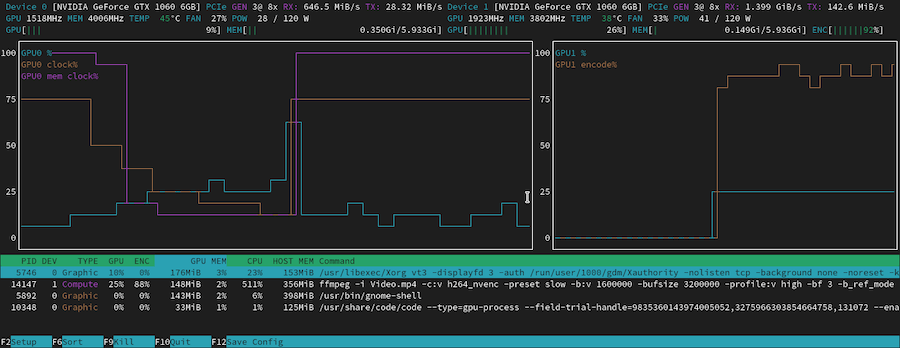
Congratulations! You have successfully installed Nvtop. Thanks for using this tutorial for installing the Nvtop monitor and optimizing GPU performance on your Fedora 39 system. For additional or useful information, we recommend you check the official Nvtop website.