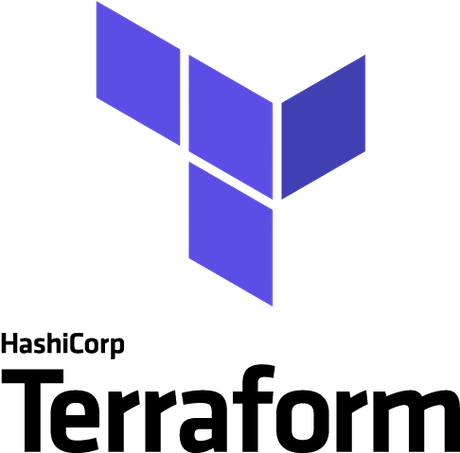
In this tutorial, we will show you how to install Terraform on AlmaLinux 8. For those of you who didn’t know, Terraform is an open-source infrastructure as a code software tool that enables you to safely and predictably create, change, and improve infrastructure. Terraform is built by Hashicorp and released under Mozilla Public License. It supports public, private as well as hybrid cloud, as of now Terraform supports 145 providers, which includes popular providers like AWS, Azure cloud, GCP, Oracle cloud, and many others.
This article assumes you have at least basic knowledge of Linux, know how to use the shell, and most importantly, you host your site on your own VPS. The installation is quite simple and assumes you are running in the root account, if not you may need to add ‘sudo‘ to the commands to get root privileges. I will show you the step-by-step installation of the Terraform on an AlmaLinux 8. You can follow the same instructions for CentOS and Rocky Linux.
Prerequisites
- A server running one of the following operating systems: AlmaLinux 8, CentOS, and Rocky Linux 8.
- It’s recommended that you use a fresh OS install to prevent any potential issues.
- SSH access to the server (or just open Terminal if you’re on a desktop).
- A
non-root sudo useror access to theroot user. We recommend acting as anon-root sudo user, however, as you can harm your system if you’re not careful when acting as the root.
Install Terraform on AlmaLinux 8
Step 1. First, let’s start by ensuring your system is up-to-date.
sudo dnf clean all sudo dnf update
Step 2. Installing Terraform on AlmaLinux 8.
By default, Terraform is available on the AlmaLinux 8 base repository. Now we run the following command to add the Hashicorp repository to your system:
sudo dnf config-manager --add-repo https://rpm.releases.hashicorp.com/RHEL/hashicorp.repo
Then, install Terraform on your system using the dnf package manager:
sudo dnf update sudo dnf install terraform
Once you have done, to verify that Terraform is installed properly, run the below command:
terraform -v
Step 3. Accessing Terraform on AlmaLinux
Once successfully installed, you can run Terraform by typing terraform without any arguments in your terminal window:
terraform
Congratulations! You have successfully installed Terraform. Thanks for using this tutorial for installing the Terraform on your AlmaLinux 8 system. For additional help or useful information, we recommend you check the official Terraform website.