
In this tutorial, we will show you how to watch Netflix on Ubuntu 20.04 LTS. If you want to watch Netflix without any effort, simply use Google Chrome. Google Chrome is the one browser that supports Netflix without any additional requirements. For non-supported browsers, you will need to install additional tools and packages to watch Netflix.
This article assumes you have at least basic knowledge of Linux, know how to use the shell, and most importantly, you host your site on your own VPS. The installation is quite simple and assumes you are running in the root account, if not you may need to add ‘sudo‘ to the commands to get root privileges. I will show you the step-by-step installation of the FFmpeg extra codes to watch Netflix on Ubuntu 20.04 (Focal Fossa). You can follow the same instructions for Ubuntu 18.04, 16.04, and any other Debian-based distribution like Linux Mint.
Prerequisites
- A server running one of the following operating systems: Ubuntu 20.04, 18.04, 16.04, and any other Debian-based distribution like Linux Mint.
- It’s recommended that you use a fresh OS install to prevent any potential issues.
- SSH access to the server (or just open Terminal if you’re on a desktop).
- A
non-root sudo useror access to theroot user. We recommend acting as anon-root sudo user, however, as you can harm your system if you’re not careful when acting as the root.
Watch Netflix on Ubuntu 20.04 LTS Focal Fossa
Step 1. First, make sure that all your system packages are up-to-date by running the following apt commands in the terminal.
sudo apt update sudo apt upgrade
Step 2. Installing FFmpeg Extra Codes.
Now we run the following command to install it:
sudo apt install libavcodec-extra sudo apt install libnss3 libnss3-tools
After that, enable the DRM on Firefox, and you can enable it manually, or Firefox will automatically redirect you to enable DRM after logging in to the Netflix account.
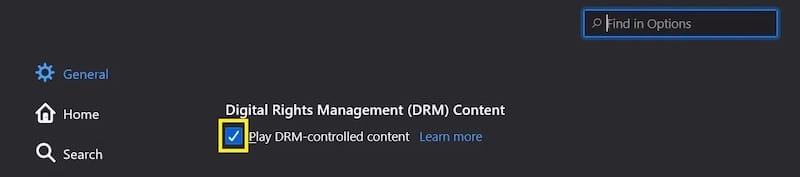
Next, open a new tab in Firefox and type about:addons in the address bar. Make sure that you have Widevine and OpenH264 add-ons installed with ‘Always Active’ mode:
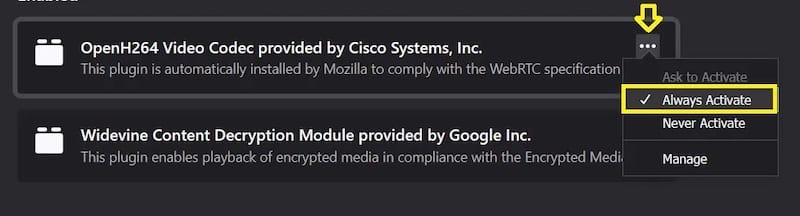
After completing the steps above, restart the browser or system and check again if it is working or not.
Congratulations! You have successfully installed FFmpeg Extra Code. Thanks for using this tutorial to watch Netflix on Ubuntu 20.04 LTS Focal Fossa system. For additional help or useful information, we recommend you check the official Ubuntu website.