How To Install Terraform on Manjaro
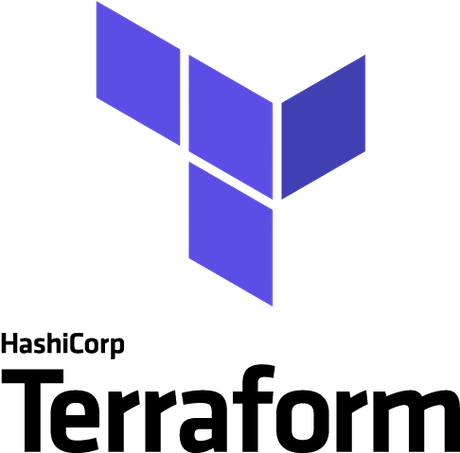
In this tutorial, we will show you how to install Terraform on Manjaro. Terraform, an open-source IAC tool developed by HashiCorp, allows you to define and provision infrastructure using a declarative configuration language. Whether you’re managing cloud resources, on-premises servers, or both, Terraform streamlines the process, ensuring that your infrastructure is always in the desired state. Manjaro Linux, known for its user-friendly approach and Arch Linux base, provides an excellent platform for running Terraform.
This article assumes you have at least basic knowledge of Linux, know how to use the shell, and most importantly, you host your site on your own VPS. The installation is quite simple and assumes you are running in the root account, if not you may need to add ‘sudo‘ to the commands to get root privileges. I will show you the step-by-step installation of the Terraform on a Manjaro Linux.
Prerequisites
- A server or desktop running one of the following operating systems: Manjaro, and other Arch-based distributions.
- It’s recommended that you use a fresh OS install to prevent any potential issues.
- SSH access to the server (or just open Terminal if you’re on a desktop).
- An active internet connection. You’ll need an internet connection to download the necessary packages and dependencies for Terraform.
- A
non-root sudo useror access to theroot user. We recommend acting as anon-root sudo user, however, as you can harm your system if you’re not careful when acting as the root.
Install Terraform on Manjaro
Step 1. Before running the tutorial below, make sure that our system is up to date:
sudo pacman -Syu sudo pacman -S base-devel
Step 2. Installing Terraform on Manjaro.
Now download the latest version of Terraform for Linux from the official website:
wget https://releases.hashicorp.com/terraform/1.5.7/terraform_1.5.7_linux_amd64.zip
Create a directory to store Terraform and extract the downloaded archive into it:
mkdir ~/terraform unzip terraform*.zip -d ~/terraform
Identify directories in your PATH by running:
echo $PATH
Choose a directory for Terraform, typically /usr/local/bin, and move the Terraform binary there:
sudo mv ~/terraform/terraform /usr/local/bin
To confirm that Terraform is successfully installed, run the following command:
terraform version
Congratulations! You have successfully installed Terraform. Thanks for using this tutorial to install the latest version of Terraform on the Manjaro system. For additional help or useful information, we recommend you check the official Terraform website.